Acquaint can integrate with the Fixflo Repairs & Maintenance software, supporting Basic, Essentials and Professional Fixflo accounts.
For Fixflo Essentials and Professional accounts, once the integration has been set up, Landlord, Property, Tenant and Contractor information is sent from Acquaint to Fixflo (Essentials and Professional only). Maintenance jobs can then be raised in Fixflo, and once completed, automatically downloaded back into Acquaint.
For Fixflo Basic accounts, once the integration has been set up, issues reported in Fixflo will be automatically downloaded into Acquaint.
You will first need to obtain your authentication details which are obtained from the Fixflo software.
1) An Administrator Fixflo user will need to get an authentication token from your Fixflo account. This can be completed in Fixflo via Setup -> Integrations:
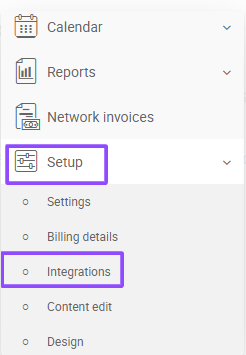
At the top of the page, select 'Add token' and enter 'ACQUAINT' into the 'App Id' field. Please note this is case sensitive so must be written as 'ACQUAINT'.
Once you hit 'Add', the token will generate:
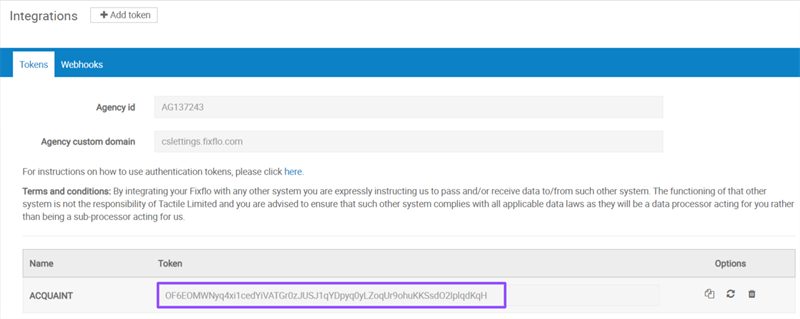
2) Keep this tab open, as you will need to reference the 'Agency custom domain field' in a minute.
Use the copy icon to copy the token from Fixflo to use this in Acquaint.
3 ) Now set up the integration in Acquaint, enter your Fixflo Authentication Token and Account URL in File -> 3rd Party Integration -> Property Management -> Fixflo Authentication.
Here, paste your token and your account URL (agency custom domain).
In Account Type select your Fixflo 'Account type' - if you are unsure of any of these pieces, please contact support@fixflo.com:
The Management Type field allows you to filter which Properties and Landlords you send based on their Management Type.
Note: if no Management type is set against the Property it will be treated as a Fully Managed.
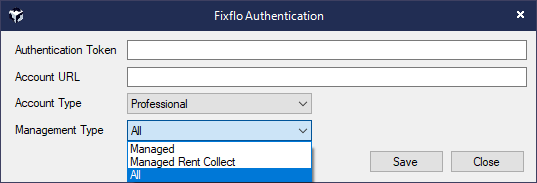
4) When clicking the Save button, Acquaint will verify the authentication details. An error message will be displayed if these details are incorrect.
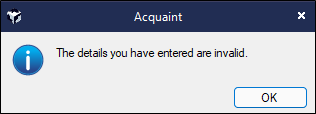
For Fixflo Essentials and Professional accounts, a background process will run every hour to upload Properties, Tenants, Contractors and Landlords to FixFlo. To avoid duplication, during the upload Acquaint will attempt to match existing Fixflo Tenants, Contractors, Landlords and Properties to Contacts and Properties in Acquaint.
When a Maintenance Job is raised in Fixflo, the background process will create an Outstanding Work Order in Acquaint.
When a Maintenance Job is closed in Fixflo, the background process will create a Work Order in Acquaint. Images attached to the Maintenance Job in Fixflo will be downloaded and stored against the Work Order. Any documents, including the Contractor's invoice, attached to the Maintenance Job in Fixflo will be downloaded and attached to the Correspondence of the Work Order.
If a Contractor has supplied invoice and cost details, the Contractor's invoice number will be stored in the Reference field of the Work Order and the total cost will be stored in the Amount field of the Work Order.
The status of the Work Order will be set to Completed in Acquaint if the Fixflo close reason is set to any of the below:
- Work Completed
- Completed
The Work Orders To Be Billed Home Page Reminder will remind you to bill for them.
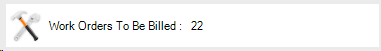
If the Fixflo job is closed with any other reason such as Contractor Not Required this will create an Archived Work Order in Acquaint.
Maintenance Jobs with a different close reason will create an Archived Work Order in Acquaint.
Please note that once a job has been closed in Fixflo, Acquaint will not re-sync it again even it it re-opens. As such, if further works are required, it is suggested that you duplicate the job and progress a new Fixflo issue.
If you experience any issues with the data sync the troubleshooting guide may provide you with some assistance.
Contractor in Acquaint not uploading to Fixflo
Please ensure:
Tenant in Acquaint not uploading to Fixflo
Please ensure:
Linked Tenants do not get uploaded to Fixflo.
Landlord in Acquaint not uploading to Fixflo
Please ensure:
Property in Acquaint not uploading to Fixflo
Please ensure:
Closed Maintenance Job not downloading from Fixflo
An error occured
If an error occurs whilst uploading data to Fixflo or downloading maintenance jobs from Fixflo, a Desktop Alert will be displayed in Acquaint. When clicked, an error log will be loaded. If you would like any help with these errors, please contact the Acquaint Support team on +44 (0)1491 824800.
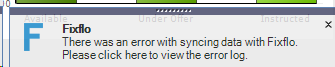
Watch a video on the Essentials & Professional Integration here
For Fixflo Basic accounts, a background process will run every hour and create a Maintenance Request for any new issues raised in Fixflo. A Desktop Alert will be displayed to inform users that new issues have been imported.

Newly imported issues will also be displayed in the Maintenance Requests Home Page Reminder.
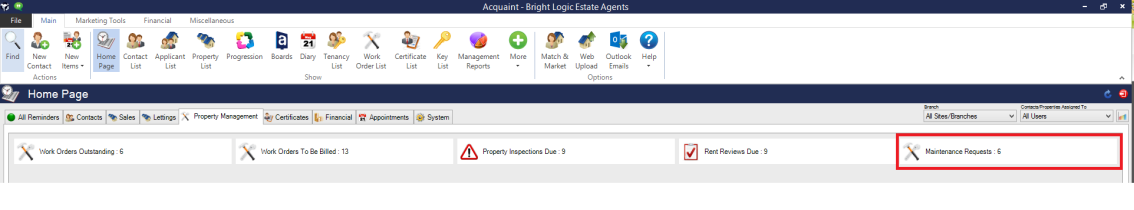
Watch a video on the Fixflo Basic integration here
If a Property is manually deactivated in Fixflo that has previously been synced with Acquaint the start of day process with check for these and reactivate them in Fixflo.
Housekeeping operations are not performed for where Fixflo basic integration is being used.