Home Page
This screen provides you with a central overview of your business and reminders of actions, tasks and procedures that need to be performed. By default, the information displayed is linked to or being dealt with by the current user.
You can choose the Home Page to be the first screen that appears when you log into Acquaint in User's Settings.
Using the Home Page
Reminders / Information
- Which Information / Reminder buttons are displayed is based on the current User's Settings.
- They are grouped into the following lists; System, Contacts, Appointments, Sales, Lettings, Property Management and Financial.
- Each reminder is click-able and will display the relevant information, some reminders display the related screen enabling you take further action. Optionally, clicking on some reminders displays a drop-down list providing a selection of reports to print.
- Use the drop-down Filter lists at the top and bottom of the screen to change the selection criteria of the information displayed.
Appointments / Tasks
The following information is displayed:
- The Appointments tab lists forthcoming appointments either assigned to, or being attended by the current User (defaulted to show "Future - Next 14 days")
- The Tasks tab assigned to the current User (defaulted to show "Outstanding Tasks")
Tasks can also be manually entered to create personal to-do-lists. Tasks can also be raised and assigned to other Users to aid in the delegation of work.
Recently Used Contacts / Properties
Access your last 10 Contacts or Properties used from the Home Page (or any screen) using File from the main ribbon menu.
You can manually update the information on the Home Page with the latest data by clicking on the Refresh button.
The Home Page remembers the last tab you selected even after logging out.
You can resize the Information / Reminders section of the Home Page by clicking and dragging the line at the bottom of this section.

Video
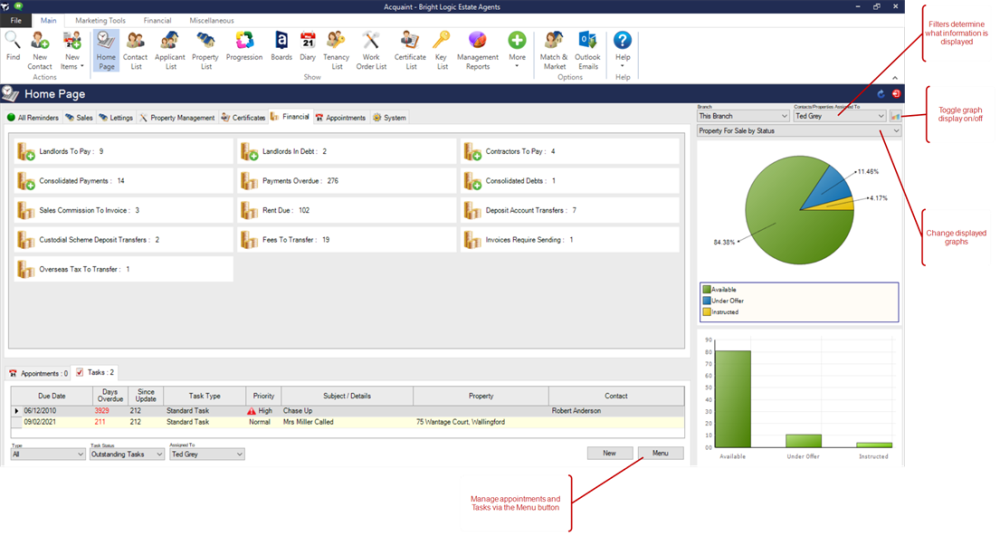
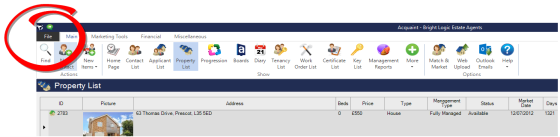
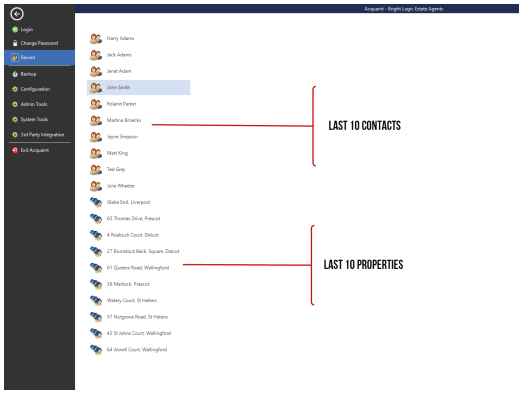
![]()