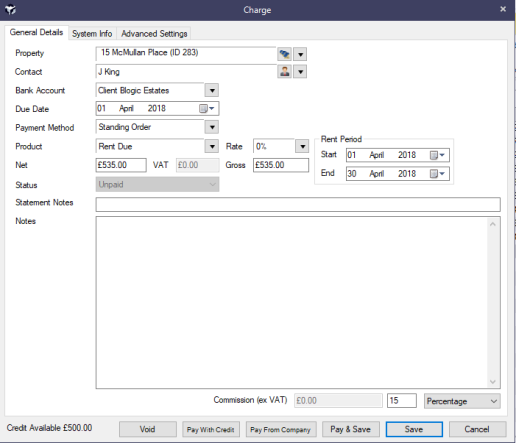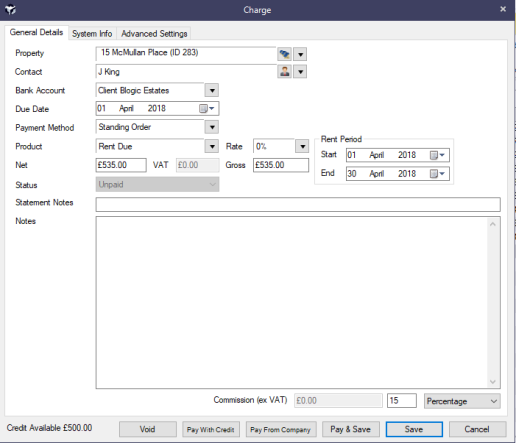Individual Payments
From the Tenant's Account payments (money received) can be made by as follows
Making a Payment
- In the Tenant's Account screen double click the unpaid Transaction to be paid.
- The Charge screen will be displayed, click the Pay & Save button, enter the Payment Details and click Save.
- Alternatively, if the Contact has credit available in their account it can be used as payment by clicking the Pay with Credit button. Select from the Unallocated Credits Available and click Save.
The Pay With Credit screen Cleared column will alert Users as to whether Payment has cleared nor not.
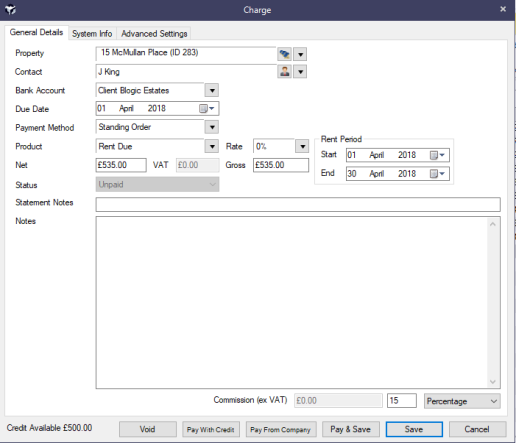
Making adhoc Payments
- In the Tenant's Account screen double click the Receive Payment button.
- A prompt will ask 'Are you making a Rent Payment?'. Click No (Clicking Yes will display the Process Tenant Payments screen)
- Enter the payment details.
- Click Save.