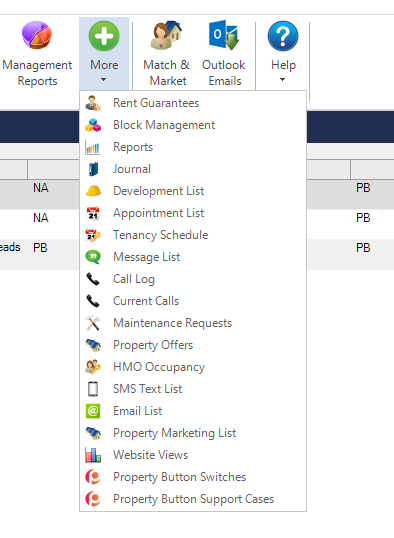
This screen can be used to check the status of the switches (instead of having to log into the Agent Portal).
From here you can view the a list of all your switches so that you can quickly monitor / raise issues with switches that have been submitted to Property Button.
This screen can be access from the More button and selecting Property Button Switches.
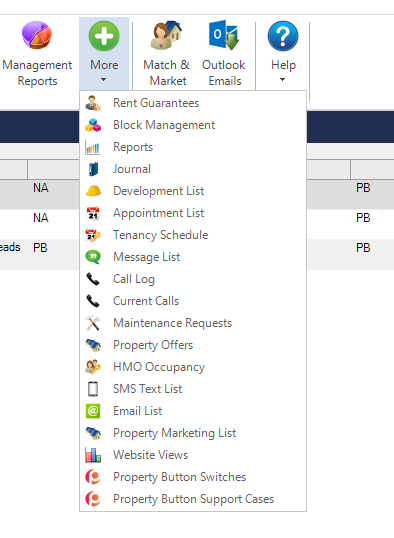
The information displayed includes:
Filters are available for