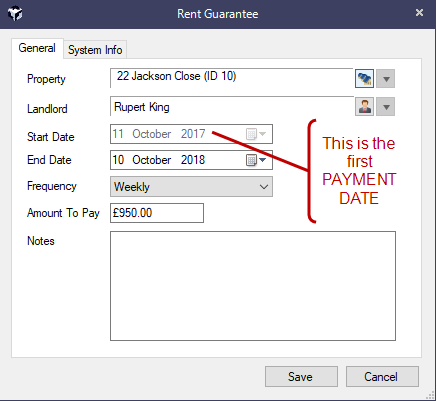
The Guaranteed Rent feature allows you to set up Tenancy for which you will pay the Landlord regardless of whether or not the rent has been paid by the Tenant.
Add a Rent Guarantee for the Landlord, this is a separate amount which specifies how much you are paying them and then set-up the Tenancy as normal.
We would recommend setting up the Rent Guarantee before adding the Tenancy to ensure double payments are not made to the Landlord.
If a Tenancy is already in place you can still add a Rent Guarantee however, it may be advisable to ensure the Landlord's Account is paid up to date first.
The Rent Guarantee will create a credit on the Landlord's Account. When Rent is received, rather than going on the Landlord's Account it will appear in your Fees to Transfer screen so that you can transfer the money from your Client Account into the Current Account.
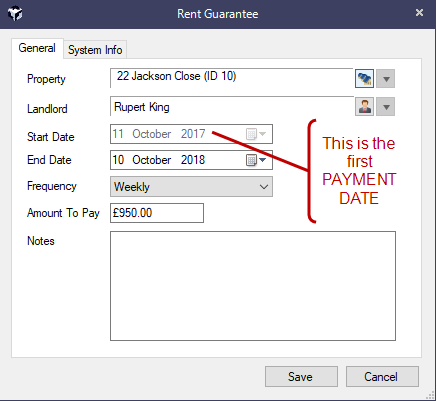
• Rent Guarantee screen access via Main ribbon using the More button.
• Rent Guarantee section against a Landlord’s Contact record
• The Rent Guarantee button on the Advanced tab of a Property record
Rent Guarantee Payment can be processed enmasse. Access the Process Rent Guarantee Payments screen from the Rent Guarantee Payments Home Page Reminder or the Rent Guarantee Payments option on the Financial ribbon of Acquaint.
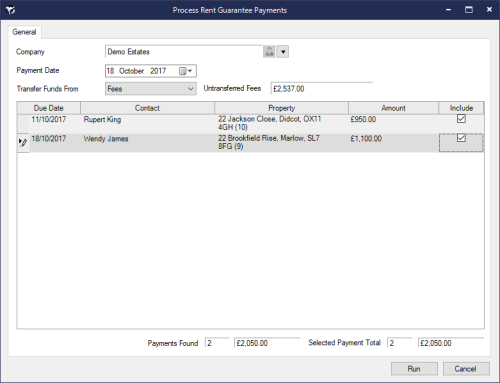
• A credit will be applied to the Landlord’s Account and will show the Rent Period. This credit will appear as a negative amount in the Fees to Transfer screen.
• The Next Payment Date and Last Payment Date fields will be updated
Depending on your internal procedures you may prefer not to tick Transfer funds From Fees, if unticked the transactions will appear on your Bank Reconciliation, Bank Account and Financial Report.
As the rent received is classed as rental income there will be no VAT on it unless the Tenancy is for a commercial Property
The Rent Guarantee List will show all your Rent Guarantees and is accessed from the Main ribbon by clicking on the Rent Guarantees icon. This screen displays the following information:
Filters are available for Company and Status.
The following actions are available from the Menu button
The Conversion routine aims to recognise exiting Rent Guarantees. When setting up a new Rent Guarantee from a Property record a new ‘Confirm Property Owner’ screen will be displayed. This screen will display the current owner for the property and allow the user to change it if required. You will no longer need to use a Dummy Landlord and can change the Owner to the actual owner of the Property.
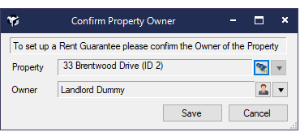
Once the Save button is clicked the following processes occur:
How to add a Rent Guarantee for a HMO
Note the Rent won't appear against the Landlord as it's covered by their Rent Guarantee