

Acquaint's integration with the Tenancy Deposit Scheme will automate the process of transferring tenancy deposit registration information to TDS. Eliminate inaccuracies and duplication of work by using Acquaint to speed up the tenancy deposit registration process and save valuable time at the start of the tenancy.
Available to agents only in England, Wales and Northern Ireland.
You will require your authentication details from TDS Insured in order to set up the integration.
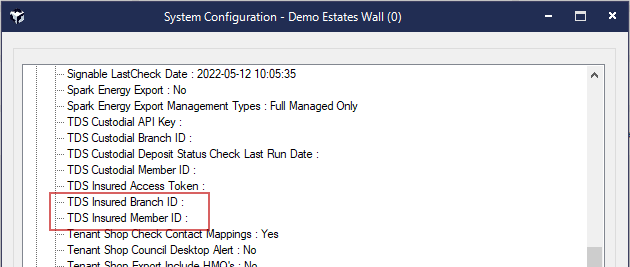

When setting up a new Tenancy in Acquaint, if the Deposit Held By option has been set to either Client Account or Deposit Account, a Register Deposit with TDS screen will be displayed.
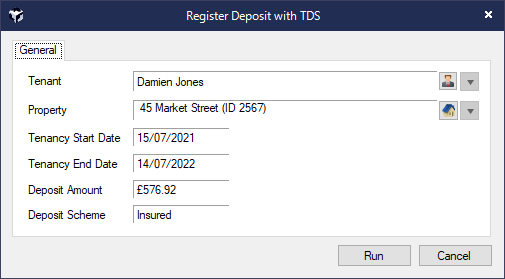
Once run, the Tenancy will be created within the TDS and the scheme id will be stored against the Tenancy record in Acquaint.
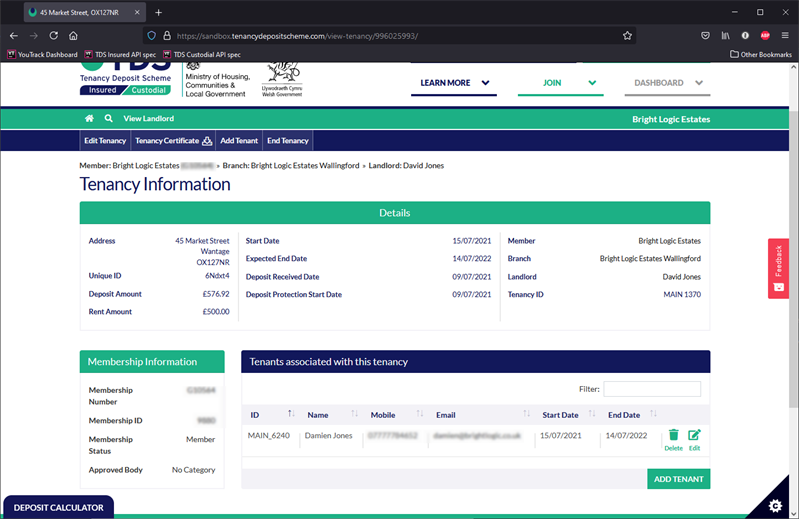
The Tenancy record in Acquaint will also be updated with the Deposit Account Number / Tenant Scheme ID.
Acquaint will also download a copy of the deposit protection certificate and store it against the Tenant's Correspondence. A message will ask you if 'you would like to email a copy of the deposit protection certificate to the Tenant?'. Selecting yes will load a new Deposit Protection Certificate email template with the .pdf certificate attached.
You can also register a Tenancy Deposit by right clicking on an existing Current Tenancy and selecting the Register Deposit With TDS option. This option will only be displayed when the right- clicked Tenancy matches the following criteria:
When a Tenancy is extended via the Extend Tenancy screen or via the auto renew process (run during start of day), Acquaint will automatically update the expected end date of the Tenancy within the TDS system, provided the scheme ID has been entered against the Tenancy.
When performing a Tenancy check out and returning any amount of deposit to the tenant, Acquaint will mark the tenancy as No Dispute within the TDS system.
Note: when extending a Tenancy, the expected end date in the TDS dashboard will be updated, however the end date stored against the Tenant won't be updated.