Example scenario
For instance if you have a Tenant that is switching from a monthly Tenancy to a monthly Tenancy with Rent Benefit paid Four Weekly you can use the Update Rent and Commission feature to update their Tenancy. The Update Rents From field will give you the ability to specify from what date you want this changes to take effect. You'll also be given the opportunity to preview these payments before generating them.
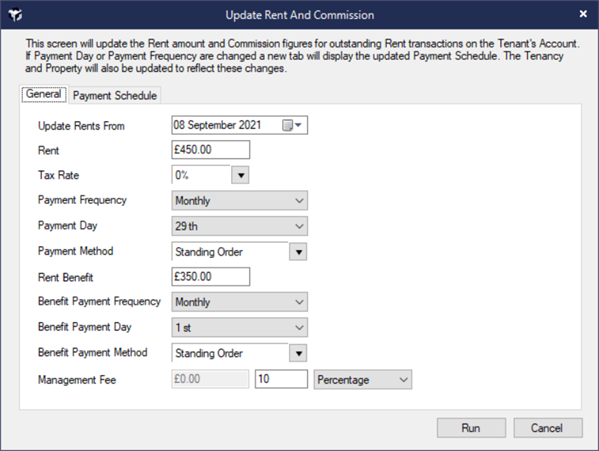
|
|
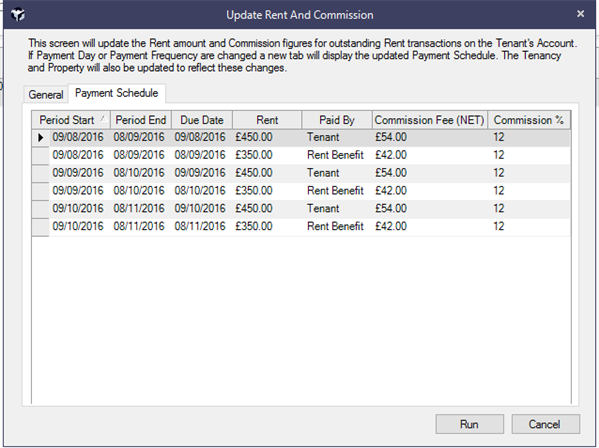
|