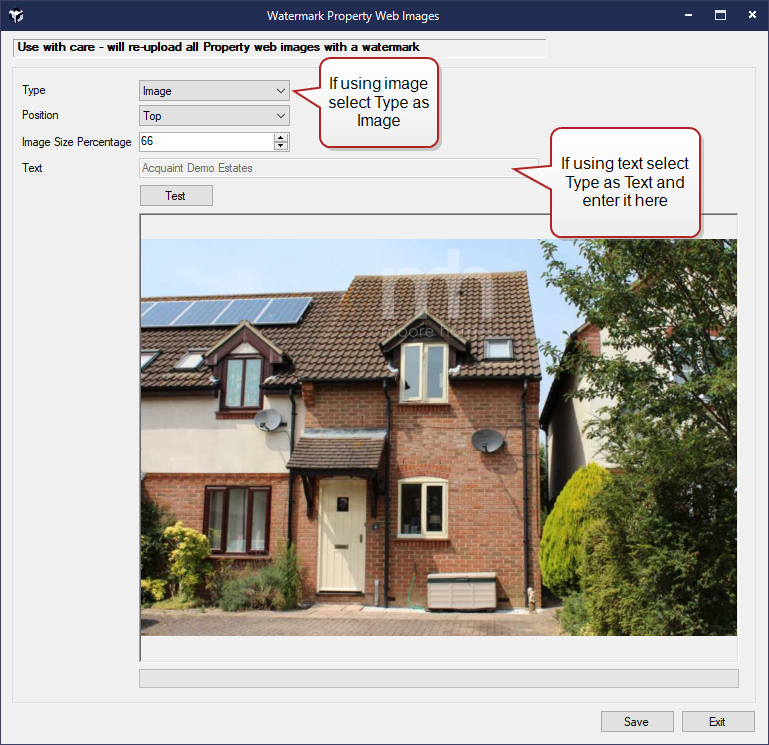
To prevent your photos being used by other agents a Watermark can be applied to your images on your website. This will not affect images in your printed property details or particulars.
Rightmove's Technical Guidelines:
Rightmove specify for the placement of watermarks on their website which we strongly recommend you adhere to. Taken (as at Feb 2023) from Rightmove's Technical Guidelines:
To make sure your images are presented clearly if watermarked, only white, translucent watermarks may be used, and they may be no larger than one-quarter of the overall image size. Watermarks should be white (for images) or grayscale (for floorplans).
Opacity of watermarks should be 30% or lower. Logos may be used, but watermarks are only for the purpose of preventing image copyright and should contain no further messaging.
Agents are not permitted to use logos or other branding as part of their watermarks
Watermarks on images should be white, but on floorplans can be grayscale.
Longer agency names may need to be spread over two lines to accommodate this.
Watermarks are accessed from File -> Configuration -> Properties->Watermark Images. This should be used with care as it will not only apply a watermark to photos as they are added to Acquaint but your existing images too.
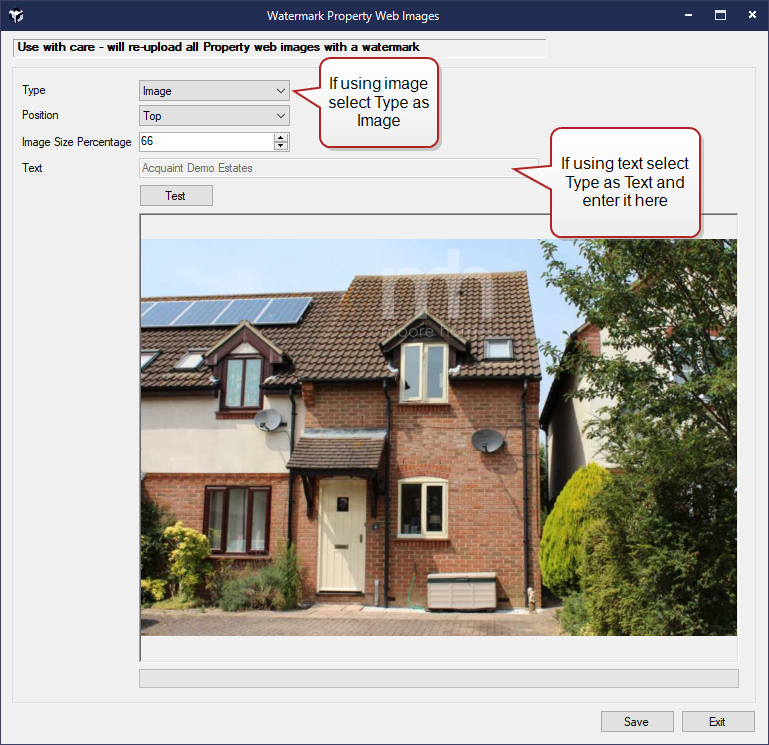

To remove the Watermark set the Watermark Position to None and click Run