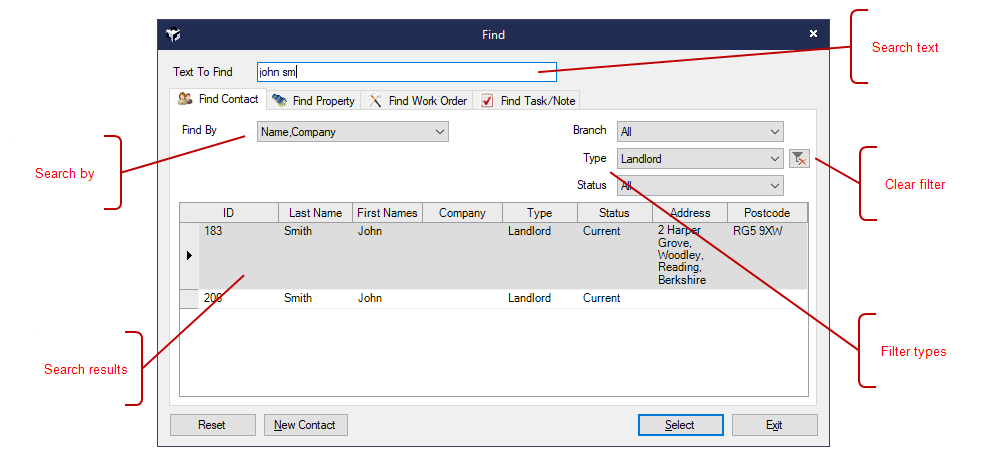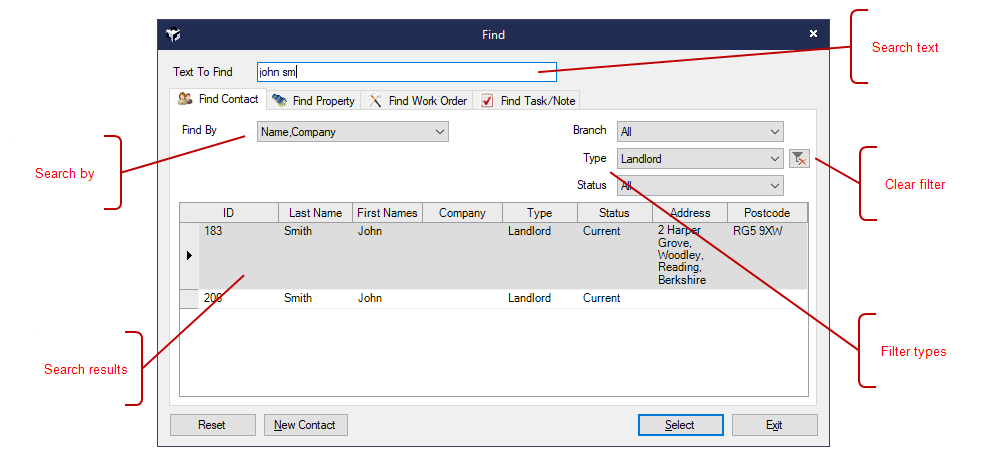Find
Click the Find icon which is located in the Actions group under the Main tab of the ribbon menu. Find is also accessed from the Contact, Property and Work Order screens.
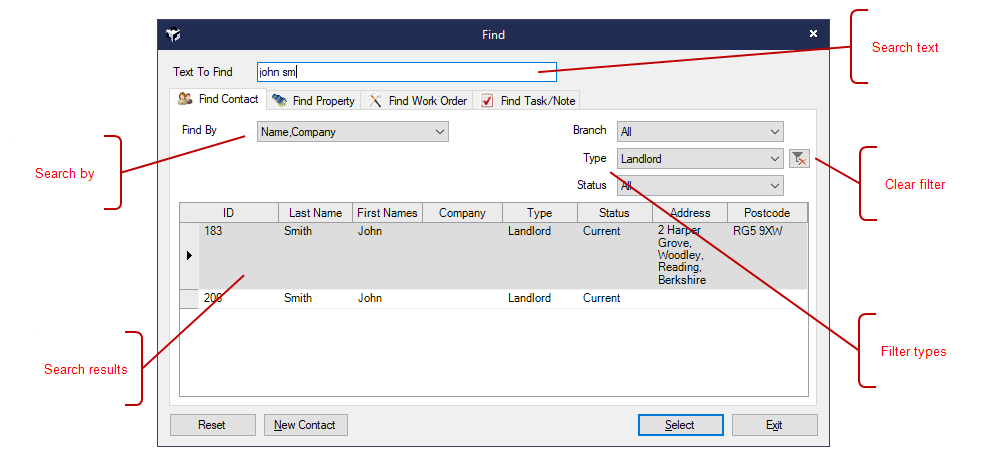
Find a Contact
In the Text to Find box type the details to search on, the results of the find will be displayed and click Select on the required record.
- The Reset button will clear the search selection.
- The New Contact button will allow a new Contact to be added.
- By default the Find screen will search by Name/Company Name if alpha characters (A-Z) are entered, and by ID if a numeric (0-9) value is entered. By clicking on the drop down arrow next to the Find By field you can choose to find by Postcode, Street, Locality/Town, Email, Telephone, Property ID or Note/Task Text.
- When finding by Name a list of matches is displayed after the entry of two characters e.g. entering "Sm" will display all Contacts called "Smith", "Small", "Smooth" etc. The more characters that are typed the more refined the search becomes and the less records are displayed.
- A comma should be typed between Last and First Names e.g. "Smith, F" or "F, Smith" - note that either name can be specified first.
- When finding on a married couple e.g. 'Fred & Jane Smith' you can also search by the second name e.g. 'Jane Smith'.
- Find Contact looks Salutation & Last Name as a combined search, for example a Contact Stephen Smith with a salutation of Steve can be found by searching on Steve Smith, Smith Steve
- As multiple Contacts may be found e.g. multiple record for J, Smith these can be browsed within the Contacts screen using the Next and Previous buttons on the Quick Access tool bar.
- The search results will display the Contact's mailing address instead of always using the home address.
Find a Property
In the Text to Find box type the details to search, the results of the find will be displayed and click Select on the required record.
By default the Find screen will search by Street/ Property Name if alpha characters (A-Z) are entered, and by ID if a numeric (0-9) value is entered. By clicking on the drop down arrow next to the Find By field you can choose to find by Postcode, Street, Locality/Town, Alt. Reference or Key Number.
- The Block Management icon appears in the Address column if the Property is within a Block.
- As multiple Properties may be found e.g. multiple record for J, Smith these can be browsed within the Properties screen using the Next and Previous buttons on the Quick Access tool bar.
- The Reset button will clear the search selection.
Click File on the top ribbon menu to quickly access the last 10 Contacts or Properties you've viewed. See how here
Find a Work Order
In the Text to Find box type the details to search, the results of the find will be displayed and click Select on the required record.
- By default the Find screen will search by ID
- The Reset button will clear all the search selections.
Filters
Each of the search tabs have different filters which restrict the data you are searching on  . If the Filter is switched on this will be denoted by an icon. Click the icon to clear the Filter.
. If the Filter is switched on this will be denoted by an icon. Click the icon to clear the Filter.