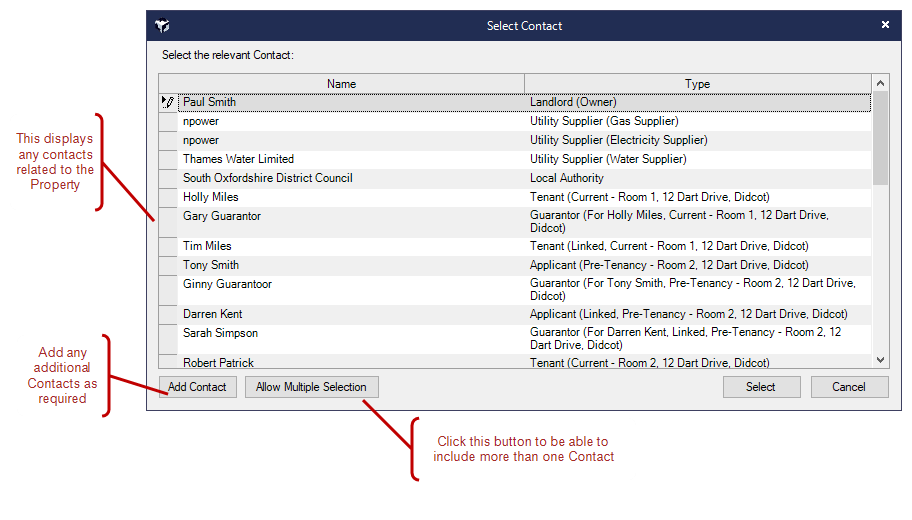
Letters can be sent to any Contact from the Contacts, Property, Work Orders and Certificates screen via the Correspond tab -> Letter icon
The contents and behaviour of a Letter is based upon a Letter Template which is used to generate a Microsoft Word document.
Choose the Letter you wish to send by selecting it from the Letter Templates lookup table. The letter will be stored in the Contact's Correspondence screen.
From a Property, Work Order and Certificates the Letters option works slightly differently and gives you the option to send the letter to multiple people including other Contacts related to the Property for instance this could include Utility Suppliers, Local Authorities, Guarantors etc. Once the letter has been generated it will appear in the Correspondence screen for the Corresponding Contact record.
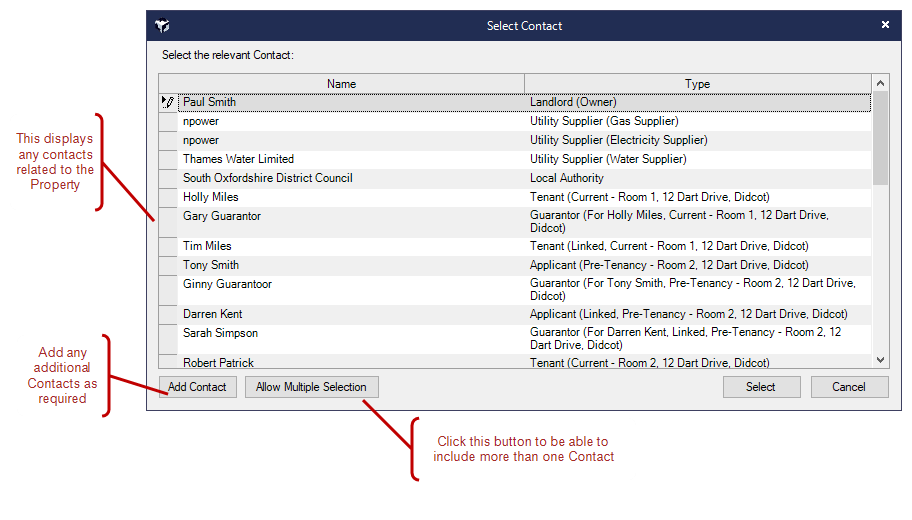
Letters can be sent in bulk i.e. to many Contacts, from the Reports screen
The history of all Letters sent to a Contact can viewed on the Correspondence tab